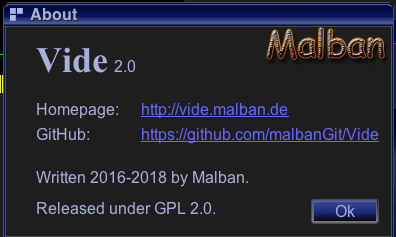 Just a short notice… I uploaded version 2.0 of Vide.
Just a short notice… I uploaded version 2.0 of Vide.
Nothing much changed from the last beta, some bugs I found were corrected – and “smart list” generation was added – that’s mainly all.
Didn’t have much feedback – so not many changes were neccessary.
Newest changelog can (as always) be viewed at: VideChangeLog.txt
Have fun!
Malban
been working great here so I had nothing to report 🙂
thanks a million!
VecFever has quite a lot of features, how many of them have been included?
Great to see!
Hi Chris, thanks for the update, I’ll try this, I’ve had a couple of issues but didn’t mention them and not sure if it’s a “me” thing!
In the Vector Image tool I get no vectorised image at all in the 3rd pane whatever I do to the sliders; also depending on what sliders I alter it can grind to an absolute halt. I’m running a late 2015 3.3 iMac GHz Intel Core i5 so don’t think the HW is the issue.
Also sometimes when I run my latest build and play a little then return to editing the code the mouse and keyboard do not respond other than to create bold letter “a” or other characters; I have to quit out of VIDE and back in to be able to edit my code again.
I’m running 2.0_RC16 so will try this update, cheers 🙂
It seems Vide can have issues when using with Java 10!
With the latest update update I fixed two obvious issues – please if something does not work as expected give ne feedback.
On my Imac I still have Java 1.8 installed (needed for Netbeans my Java IDE of choice) so I can not easily test Java 10 – installing both at the same time does not work. I have to do some rather “exotic” things to test Java 10.
If vide is the only java application you are working with – you might try uninstalling Java 10 and use the latest of Java 1.8
(How to uninstall – you better google – since it must be done with several “rm” from command line)
Cheers Chris, I am running v8 build 171…
One other thing that hasn’t worked for me is Tracki only shows the cycles used until the standard compulsory intro text and ditty play; after that it doesn’t show any more info and does not carrying on scrolling, it’s as if the program has stopped running.
I’ll be back from my holiday on Sunday – I’ll email you with a platoon of questions
Regarding Tracki – I’d suspect you use a custom WaitRecal Routine. If that is the case you have to define the entry exit addresses manually. See:
http://vectrex.malban.de/preliminary/53d0cc79.html
And:
http://vide.malban.de/21st-of-december-cycle-measurement-in-vide
Thanks! I´ve just started some tests programming the Vectrex and this is so great and easy to use.
One question though…is there any configuration settings that increase the font size of “all types”?
If you mean for the editor – that is on the bottom of the editor itself – these small icons font+ and font-.