This weekend has been total Vectrex – or I should rather say Vide. There were some things on my todo list for a long time – and this weekend I ticked some of the items off.
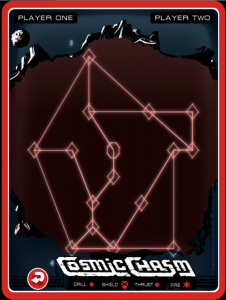 The one that was most work of all was a “simple thing”.
The one that was most work of all was a “simple thing”.
Start Vide from anywhere
From the next public version on, you will be able to start Vide from “anywhere” – it does not have to be the Vide directory anymore. This was major code change. Believe it or not. I did most of my file system access with the “current working directory”. And stupid as Java sometimes is – there is NO WAY you can change the working directory from within the currently running JVM – even using JNI (which I don’t realy like) does not give 100% reliable results.
The only way I could “nicely” implement it – was to change ALL (or nearly all) filesystem accesses in the whole of Vide.
All vectorlists, all songs, all formats, all downloads, all tmp access all zips and unzips – EVERYTHING. I guess I must have edited about 100 files.
And I tested and bugfixed all of these too. Testing is not so easy here either,
 since when starting from netbeans the CWD is always the Vide directory – so I had to do all my testings on a seperate Vide instance – one that was not running from its own directory – thus debugging was more difficult and and and.
since when starting from netbeans the CWD is always the Vide directory – so I had to do all my testings on a seperate Vide instance – one that was not running from its own directory – thus debugging was more difficult and and and.
I think I tested all possible file accesses – if you encounter any strange FS behaviours – please tell me!
OpenGL finalized
All things “old” Vide could do with java graphics – now new openGL Vide can do to – and some more.
Look at current screenshots of emulation to get an impression – on the right you see some screenshots of Vide running some original cartridges.
Things that made it into the current “run”:
– the vectrex “screen” (like it was also available in ParaJVE)
I decided against display of chassis and/or joysticks – even optional.
– Border overflow – can’t see that in the sc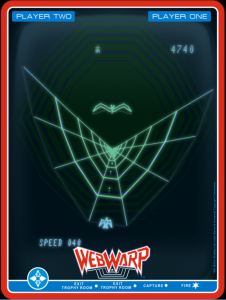 reenshots – but vectors printed outside the “normal” display area now let the borders “glow” to some extend.
reenshots – but vectors printed outside the “normal” display area now let the borders “glow” to some extend.
– full “panel” display – while vecxi is active you can press “SHIFT P” to enlarge vecxi to the full Vide display size.
– full “screen” display – while vecxi is active you can press “SHIFT F” to enlarge vecxi to full screen.
– keep aspect ratio, this mainly is usefull for above modes
– rotation working with above modes – if you have a 50” monitor and rotate it – you can have a MEGA vectrex (emulated) 🙂
Following configurations are available for display now: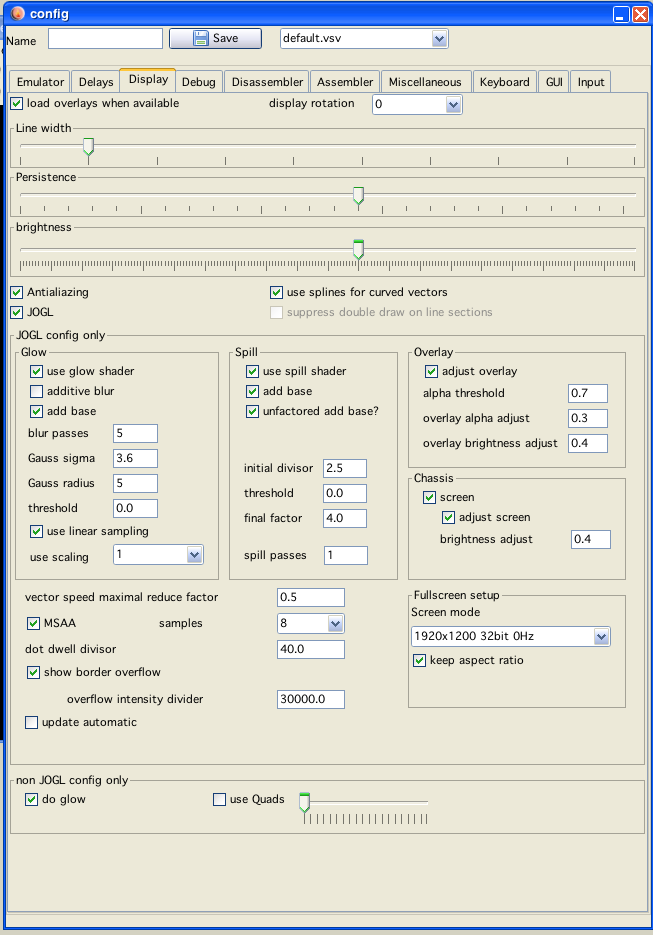
“Splitting” Debug/Emulation
With one “tick” in the configration you can now switch all “nice” debugging/development stuff OFF. The off switch is implemented so, that in the emulation core certain routines are not called at all anymore. This has brought some speed increase – for those who need it.
Following info from my 2011 iMac:
Cleen Sweep running at about 300% with all display “goodies” switched on – size of the screenshot: 1054×1307
Or perhaps even more impressive:
8 demos running full speed in parallel…
There is more testing to do… and haven’t written a single line of documentation yet.
The 5th September is Vide’s first anniversary – I probably will not make that date – bother – would be a nice birthday release!
So long…
Malban
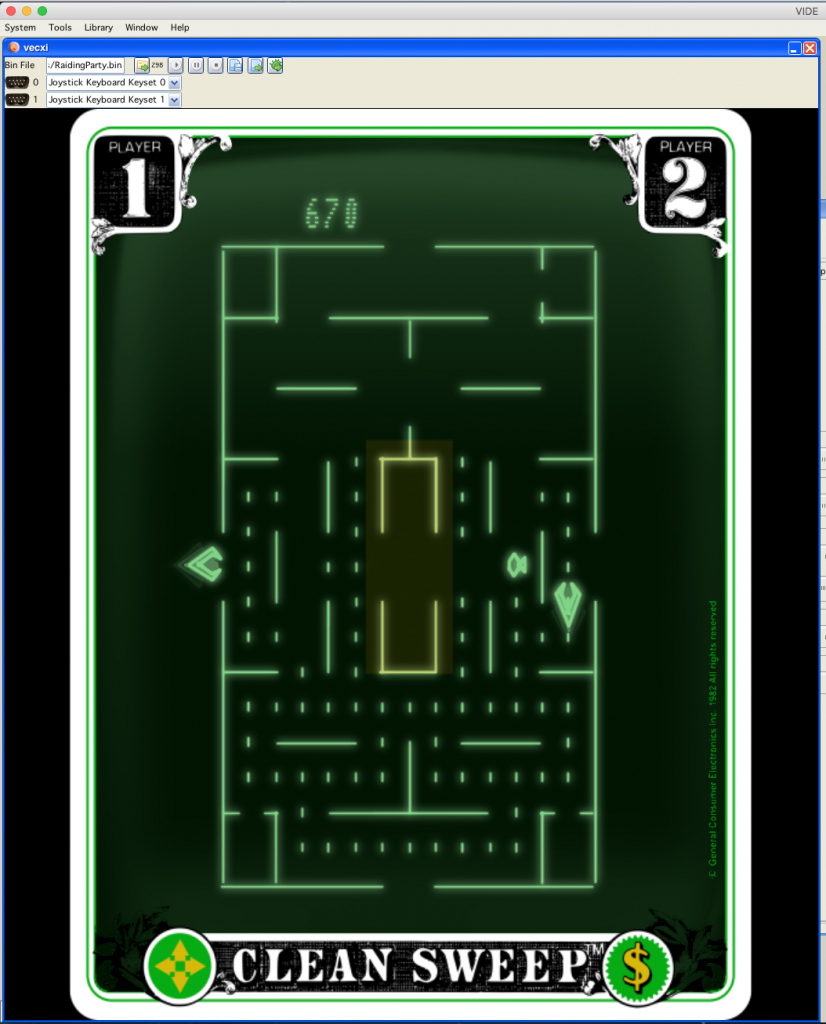
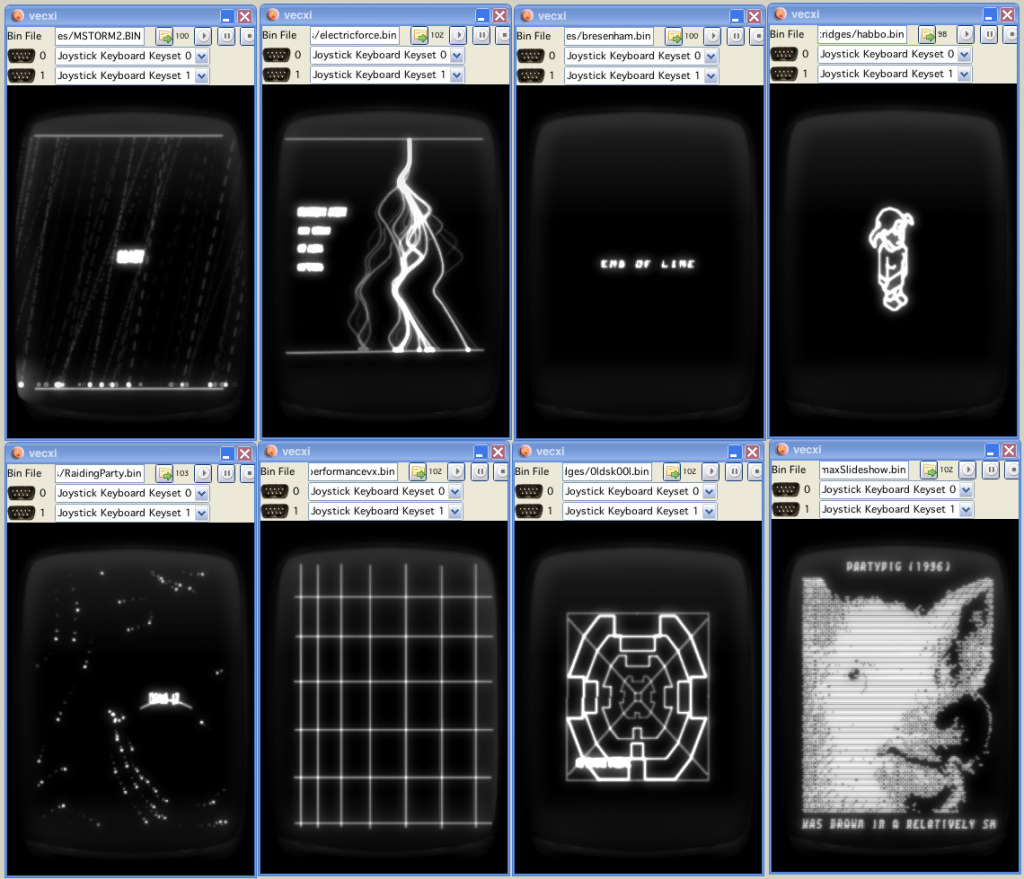
VIDE is getting better and better! What is the minimun spec PC VIDE can execute on?
I wouldn’t have a clue.
But to say it in technichal terms – the machine must run Java 1.8 and should support openGL.
If it is able to run both – I daresay Vide should be able to execute vectrex emulation 100%.
Development features slow things down…
Malban
What VectrexMad! said above. New VIDE looks fantastic!
WOW. Will update my toolchain asap!
Ah, it’s not avail yet, I see 😀 Looking forward to this release, looks amazing.
It will still take some time to stabilize and “polish” the next version.