Peer, tried another Black Hole – dunno if its any better though… It sort of gets “chaotic” after a while…
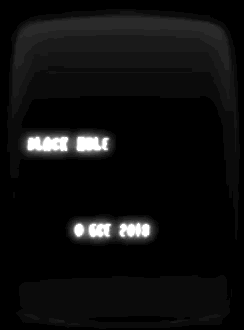
Also.
I honestly tried to do some Vectorblade stuff – and actually I really did! But not what I wanted… I wanted the “gaming” stuff finished, so I set out to program achievements. That lasted about 5 minutes, till I saw I had no way to display the collected achievements (or secrets for that matter) to the user!
So next thing I remembered – I started programming a new start screen, which will give me some “navigation possibilites”.
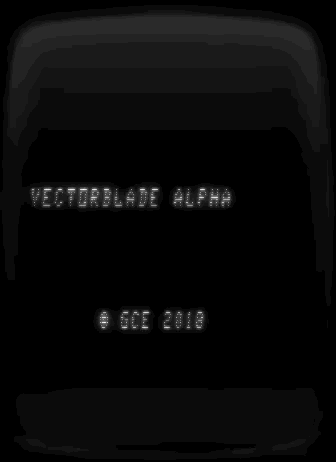
(looks as usual better on a real Vectrex)
Navigation:
- UP HighScore
- LEFT Achievements
- RIGHT Options
- DOWN “READY PLAYER ONE”
Characters last name is: Rex
Characters first name is: Vec
Characters middle name is: Tiberius
Vec T. Rex! (- what a coincidence!)
But the good thing is – I started programming again – hope the current programming “rush” will last a few weeks – than I can someday actually finish this.
(technically this programming is “advanced” – since I do everything above in bank 0 – which means the interrupt must at all time be enabled, which means either I am not allowed to use VIA-SHIFT-REG, or I am not allowed to use Timer 1 of VIA. But somehow this is always manageable.)
Also programming now is a more laborous task than before – since I actually can not use my VecFever anymore. The usage of my special memory management (192k – 4 bank format) is by now so intermingled with the code, that I can not easily seperate the game parts anymore.
This means I use Vide to its fullest extend, and now and than (more now and now again, than than) my trusty self made PCB:

Which means I flash a lot…
Fascinating your black hole.
Also the startscreen looks like a game on its own.
Very cool and very nice black hole! Much closer to the true physics (astrophysics is a hobby of mine, always wanted to pick it up as a second study program, but never found enough time, maybe once I have retired…) The demo sort of illustrates what happens in a single spot (and thus in every spot) on the event horizon (which itself is the surface of a 3D sphere). Time dilatation is still not taken into account 😉
Time dilation:
Difficult – the objects would (to an outside observer) cease to move. Which would mean all objects would mass around “the middle” – and I’d have soon trouble “creating new ones” and upkeep my objects.
Perhaps I should just heap some slow moving objects around the “event horizon”…
Or add an upstream swirl and turn this into some sort of tornado simulation, sucking things up from the ground. Such a thing could possibly be another great boss for Vectorblade? The “Great Twister”, trying to suck up the player’s ship while absorbing all sorts of other objects and throwing them back at the player? And to hell with physics, just shoot at the damn thing 😉
From an observers point of view you can cheat. The observed effect would be the ships piling up. So much so that some could be assumed to be hidden even though they are removed to make way for more ships.
Another thought. Put a red Vectrex overlay in place. Change the ship to flames. Then call it a Fire whirl / Fire Devil / Firenado.
Or for Shark week use a blue overlay and change to the graphics to sharks for dedication to the next Sharknado episode. 🙂
This all just gets cooler and cooler and better and better looking as a game, can’t wait!
hey nice to see some vectorblade work again, i am working on music and sound again here so will let you know news as i progress ok
That new start screen looks really good,
Send my regatds to Vec Rex!
Greetings
Both Black Hole videos are mesmerizing. The shapes look filled-in in the Black Hole videos – does the vectrex offer routines to assist in this or is the effect programmed completely from the ground up?
No, not “supported” directly by the BIOS.
But it looks more complicated than what I actually did.
a) get some (4) rotating debris vectorlists
b) print them in circle coordinates, with a scale, the scale decreases over time.
There are 3 scale “borders” at which the decrease of scale speeds up.
c) Depending on the scale also change the intensity.
d) depending on the scale subtract from the y coordinate
e) for every “circle” coordinate quarter the corresponding y coordinate (this gives the effect of looking from the “side” instead of looking from above)
Thats all…
I used my own sin/cos table – but the BIOS provides one of its own though…
PS
No – that is the bad video (GIF) quality – no filled shapes.
Thanks for the reply!