Home › Forums › Vectorblade beta test › Solved › Calibration – Straighten text
- This topic has 11 replies, 3 voices, and was last updated 6 years, 8 months ago by
Malban.
-
AuthorPosts
-
June 2, 2019 at 9:57 pm #3240
hcmffm
SpectatorAs written in my other post I have some issues with the calibration. It occurs on one of my two non-buzz Vectrexes, only. When trying to straighten the text, this is not possible because none of the values really fit (even when using the buttons to step through each single value).
These two settings are as close as I can get to straighten the text:
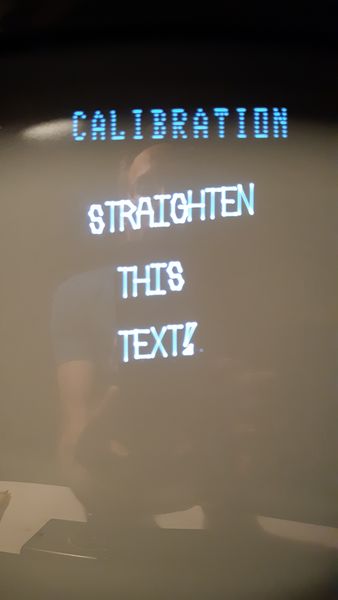
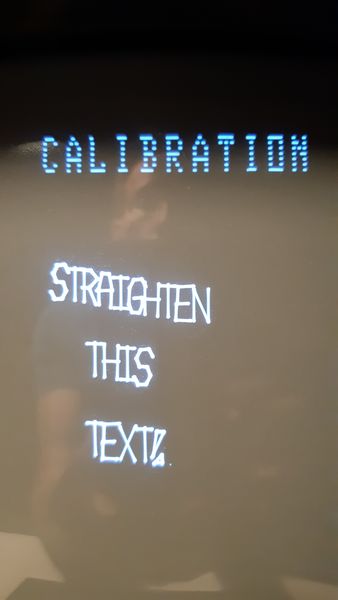
Note: I think it’s good to have a topic per issue because it allows for focussed dealing with an issue. If you prefer one single thread with many issues per tester, please let me know.
June 3, 2019 at 6:36 pm #3255Malban
KeymasterWow.
That is A LOT of difference. Damn those differences in Vectri.
Thing is, there IS no step in between – otherwise I would have let you chose the step. I have to think about it.
I probably have to insert a “don’t calibrate” option or something like that…(Somehow I knew it, beta tester mean trouble!)
Now, Helmut – I need to know if you can update your beta cartridge – so I can send you some modified calibration routines!
June 3, 2019 at 7:30 pm #3257Malban
KeymasterYes… fine tuning for no Buzz can be added, I just tried it.
The only downside is, that you have to tell the calibration routine that you have a no buzz. There is no automated way (that I or Thomas know about) to figure it out.
That does make calibration one step more “technical” – yuk…
June 3, 2019 at 8:27 pm #3259Peer
SpectatorCan you elaborate on why no-buzz consoles need a different fine tuning than buzz ones (if I got that right)?
Additional questions: What types of different console versions are out there in terms of (no) buzzing and bios versions? Is there a relation between bios version and buzz version?
June 3, 2019 at 8:33 pm #3260hcmffm
SpectatorThank you, Christopher, for looking into this. Right, the difference inbetween two step is indeed big. I’ve just ordered a TL866II+ programmer unit which will arrive here on Wednesday. Then, I can do testing if you want. EDIT: And I can run small a test program on my VecMulti. I’ll download and run your VIA test program tomorrow.
The only downside is, that you have to tell the calibration routine that you have a no buzz. There is no automated way (that I or Thomas know about) to figure it out.
FAIK, all non-buzz Vectrexes have newer bios with a special bios checksum. Wouldn’t this a way to find out? Alternatively, you could ask the players for the serial number of their Vectrex. FAIK, all non-buzz Vectrexes have a serial number starting with 31 or 4.
June 3, 2019 at 10:11 pm #3265Malban
KeymasterAs said, we don’t know of a software test. We thought for a while that the newest BIOS was only available in NoBuzz machines – but Thomas has one Buzz machine with the newest BIOS, so … we can not be CERTAIN.
@Peer:
No actually I can’t elaborate what the exact differences are. The “effect” (or one effect anyway) is – that the NoBuzz machines are much more sensitive to the calibration algorithm we use. As seen by Helmuts images above – in places TOO sensitive to use the same values as Buzz machines.While it wasn’t too difficult to come up with a more sensitive calibration – the thing is I now need another input during calibration from the person in front of the vectrex.
Well – can’t be helped. At least if you stay on the same machine, you only need to calibrate once.
June 4, 2019 at 7:54 am #3275Peer
SpectatorIf the console is opened, is there a way to “see” whether it is a buzz or a non-buzz vectrex? Some difference in the hardware configuration?
The reasons why I am asking is the following:
My two “buzz consoles” do have the clearly noticable buzzing sound once they are turned on. One of my “no-buzz consoles” is “completely” quiet, except for the sounds generated by the sound chip of course, but no buzzing at all. The other one, which I also think of as a “no-buzz console”, is “almost” quiet. Only if I really pay attention and get my ear very close to the console, then I can hear the typical “buzzing” sound, but only very faint and low in volume. Still, it is there.
June 4, 2019 at 8:25 am #3278Malban
KeymasterYes.
There should be a way to see it when opening. But right now I don’t know where to look exactly. That was not one of my research projects yet. Certainly the speakers are connected differently, and there are also differences regarding the ~Cart line of the cartridge port.What might be of help:
http://vectorgaming.proboards.com/thread/1271/multicart-on-buzz-modelsAnd these:
https://web.archive.org/web/20040825023909/http://perso.club-internet.fr/sap1/vec/vecinside.htmMalban
June 6, 2019 at 10:15 pm #3339hcmffm
SpectatorCalibration works nicely on my non-buzz Vectrex- Well done, Malban.
Perhaps there is not a 100% certain way to detect but perhaps you can try to detect it and then show this as a default (still needs confirmation). Just an idea… …ideally the software detection would do this job. Perhaps a way can be found, still.
The game starts right away with calibration – that’s a bit embarrassing. I would have expected a title “Vectorblade”, first. But o.k…..
June 6, 2019 at 10:30 pm #3342Malban
KeymasterFirst time start – it wants a calibration – every other start should be with title screen.
June 6, 2019 at 11:22 pm #3354hcmffm
SpectatorFirst time start – it wants a calibration – every other start should be with title screen.
O.k.. Perhaps a title “- Vectorblade Calibration -” or just “- Calibration – would be good.
Calibration: Swapping up/down
Currently, when moving the joystick upwards, the text moves downwards. And when moving the joystick downwards, the text moves upwards.
Suggestion: Moving of the joystick should match the moving of the calibrated/straigthened text.-
This reply was modified 6 years, 8 months ago by
hcmffm.
June 7, 2019 at 7:20 am #3361Malban
KeymasterNo problem – will do…
-
This reply was modified 6 years, 8 months ago by
-
AuthorPosts
- The forum ‘Solved’ is closed to new topics and replies.