Pitrex baremetal FAQ: PiTrexBM_FAQ.txt
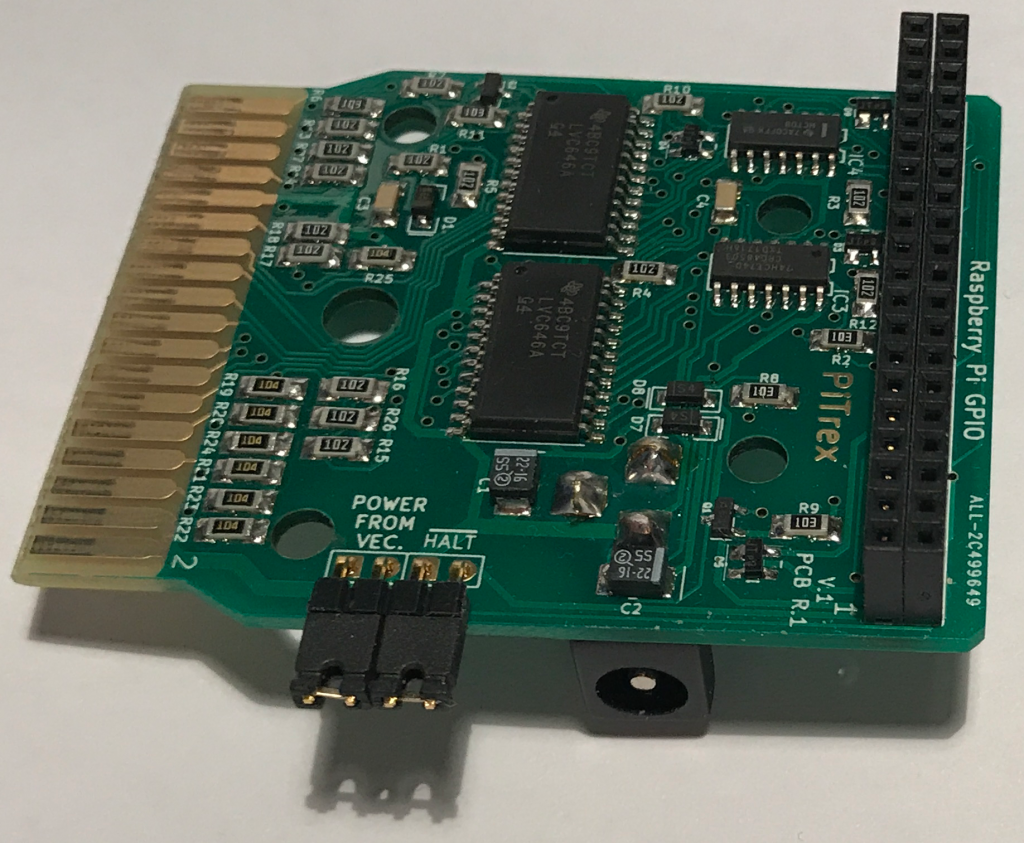
I am not going to explain in all detail, what PiTrex is all about. There is already a very extensive Wiki by Kevin – all questions are answered there, please head over to: PiTrex wiki
There is also a Google Dev Mailing list: https://groups.io/g/pitrex-dev
In very short terms (my view):
Graham fantasized about connecting the Vectrex to a more powerful CPU (after having learned about the VecFever and its possibilities). He somehow came into contact with Kevin – what followed was, that Kevin designed a PCB that on one side inserts into the Vectrex cartridge port, and on the other side “mounts” a Raspberry Pi zero.
The PCB design is to be open source – but also be produced and sold by Kevin. The Software that runs on the pi will also be open source.
The PiTrex can do mainly two things (vectrex related):
- halt the 6809 processor of the Vectrex
- access the VIA inside the Vectrex
Having access to the VIA as the central Vectrex “controller” piece gives the pi the opportunity to:
- have control over the vector creation/drawing/movement
- have access to the sound chip
- have access to controller/button inputs
I joined the team in July 2019 as a Vectrex “expert”. On this page, I’ll post about my own adventures with the PiTrex.
Since “now” is January 2020 – and I intend to start documenting my further efforts here… a short summary of things happening so far:
14.07.2019 – PiTrex Target system
17.07.2019 – PiTrex Raster Problem
20.07.2019 – Baremetal first success
21.07.2019 – Baremetal Filesystem access
25.07.2019 – Timing and delays…
27.07.2019 – Baremetal – Problems (1)
06.08.2019 – Baremetal booloader (1)
Than I hit pause for about 4-5 months.
22.12.2019 – Baremetal bootloader (2) +
27.12.2019 – Baremetal Vecx direct (1)
11.01.2020 – Baremetal – new emulations
13.01.2020 – Baremetal bootloader (3)
15.01.2020 – Baremtal tailgunner/commands
21.01.2020 – Baremetal “Pipeline”
23.01.2020 – Baremetal display is solid
26.01.2020 – Raspbian + pipeline
30.01.2020 – Cinematronix & Input
02.02.2020 – What a “bug”!!!
04.02.2020 – Raster and compatibility
13.02.2020 – Raster (2) and Tempest
15.02.2020 – The last Sims/internal changes
02.03.2020 – Git – mainly
Long pause!!!
08.03.2021 – Baremetal: Spics and specs
Very long pause!
26.03.2025 – Two years gone by… what the…?
23.05.2025 – 23rd May 2025 PiTrex – part 1
23.05.2025 – 23rd May 2025 PiTrex – part 2 Lunar Lander
23.05.2025 – 23rd May 2025 PiTrex – part 3 VTerm
Dear Christopher,
thank you and Kevin very much for this great project and keeping us informed about the status in much detail! I look much forward to running PiTrex with my Vectrex one day.
Best regards,
Helmut
Hi ,
Just a new question on the excellent Pitrex project and the sound system. Recently i asked a question about a possible audio output on the Pitrex board and you told me that the it was designed without leaving an audio header.
In your last roadmap i read:
“We need to discuss whether the final system will be Pi Zero based or use the Pi Zero W with wifi and bluetooth support. ”
If the wifi or bluetooth support are effective can we imagine an audio signal using (one of) them in a near future (and a future revision)? It could “open a door” to maximise the audio possibilities of the Vectrex
If it comes to be that the PiTrex software can be run with an underlying OS (Linux/Raspbian) than WiFi / Bluetooth is a valid option. If we are forced to use baremetal only than we probably cannot support WiFi/Bluetooth.
Personally I believe we must use baremetal.
Any recent news about PiTrex project ? can’t wait 🙂
Thank you for stunning work!
Hi, not from my side, since I decided to “pause” my involvement.
pls look either on Facebook Vectrex Fans United.
Or the Wiki/Ombertech links I provided.
Developer carts were sold last month and a first batch of 50 or so – more to come.
First let me thank you for forwarding my email to Thomas for help setting up VecMame on the PC. Now I can play the games using variou USB devices and getting speech from the Zektor lass etc.
Another question about Vecfever. I have read and reread the instructions on updating firmware for Vecfever, but when I did that, the only file transferred is the firmware update v4e. The rest did not go over with a message about bo having enough space.
Trying to upgrade from 2.22 to later versions.
Can you again help?
Joseph
It depends on the update and what Thomas changed.
If he only changed stuff internal to his “OS” – than all you need todo is update (run) the V4E file.
If the SBT’s changed or certain configuration items…
Than you should more or less delete the complete file system and copy the whole update zip to the new VecFever.
Of course than also copy again the roms needed for Arcade play.
One of these always worked for me…
(of course you should back up the file system before doing anything… Phu! – Back covered)