Home › Forums › Vectorblade beta test › Peer testing notes / findings / suggestion etc
- This topic has 77 replies, 5 voices, and was last updated 6 years, 8 months ago by
Malban.
-
AuthorPosts
-
May 26, 2019 at 8:53 am #3138
Peer
SpectatorJust to keep you informed. The TestRev4 catridge runs fine on the trouble maker machine and does not show anything suspicious. I also wrote a RAM checker that does some of the standard RAM tests I know from embedded systems. Did not report any errors. There are some more RAM checking algorithms I want to try, but so far the RAM chip seems to work fine. So, the mystery still remains. I will put the machine under some more stress later, testing more of the original catridges I have.
Btw, the system checksum is the same as on my other no-buzz machine (both 7adb, MB). Does the serial number possibly give any more information about the specific Vectrex model or production version?
May 26, 2019 at 6:18 pm #3139Malban
KeymasterYes, I more or less expected that – didn’t make sense, that all other games run.
I just don’t know how to circumvent the behaviour, because it absolutely makes no sense.
And will be quite hard to pinpoint the behaviour more exactly.I build a stupid2.bin.
Please try that directly on your special vectrex.
It will be unplayable – but it gives again “printf” statements during calibration.May 26, 2019 at 6:20 pm #3140Peer
SpectatorSome findings which might shed some light on this:
no-buzz home console:
———————
MB version, checksum 7adb
RAM checker did not find any errors
Randomly selected original cartridges all work fine
Sean Kelly Multicart 3.0 works perfectly fine
Richard Hutchinson VecFlash in Dev-Mode (1 binary without menu) works perfectly fine
Richard Hutchinson VecFlash in Multi-Mode (n binaries with menu) works perfectly fine
Richard Hutchinson VecMulti (n binaries with menu) works perfectly fine
Vectorblade pcb works perfectly fineno-buzz lab console (the trouble maker):
—————————————-
MB version, checksum 7adb
RAM checker did not find any errors
Randomly selected original cartridges all work fine
Sean Kelly Multicart 3.0 works perfectly fine
Richard Hutchinson VecFlash in Dev-Mode (1 binary without menu) works perfectly fine
Richard Hutchinson VecFlash in Multi-Mode (n binaries with menu) does not work!
Menu comes up fine, but as soon as a selection is made, the console freezes / crashes
Richard Hutchinson VecMulti (n binaries with menu) does not work!
Menu comes up fine, but as soon as a selection is made, the console freezes / crashes
Vectorblade pcb freezes if initial calibration has to be done, or when going from title screen to desktopthoughts:
———
I do not know enough of the details. As far as I understand, multi-carts and the Vectorblade pcb do certain magic tricks to achieve some sort of bank switching. Let us refer to such techniques as the “multi-thing”. On my no-buzz home console, all “multi-things” work. On my no-buzz lab console, the Sean Kelly “multi-thing” works, but the Richard Hutchinson “multi-thing” and the Vectorblade “multi-thing” do not work.questions:
———-
a) Do the Richard Hutchinson “multi-thing” and the Vectorblade “multi-thing” have anything in common (technology wise)?
b) What is the difference between the Sean Kelly “multi-thing” and the other “multi-things”?
(both questions are somehow related)theories:
———
c) There is some hardware defect on my lab console. The defect seems to “only” cause the Richard Hutchinson “multi-thing” and the Vectorblade “multi-thing” not to work, but seems not to affect any game play of either the original games or my own creations. Any idea what this could be? Some pins / wirings in the cartridge slot which are only used for “multi-things”?
d) There exists a no-buzz console version that has a hardware manufacturing configuration on which the Richard Hutchinson “multi-thing” and the Vectorblade “multi-thing” do not work. This is only likely if we find evidence of some other no-buzz console(s) that show the same behavior.EDIT: Had not seen your recent post when I was writing this, will try the stupid2 test right away.
-
This reply was modified 6 years, 8 months ago by
Peer.
May 26, 2019 at 6:30 pm #3142Peer
SpectatorRan the stupid2.bin on the trouble maker:
After the “Beta 10” screen, the word “Calibration” briefly flashes up. Then:
00, 1F
00, 20
00, 21
00, 22
00, 23
00, 24
00, 25
Then freeze / blank screen.May 26, 2019 at 6:43 pm #3143Malban
KeymasterHm.
To me that more and more sounds like your PB6 is “not stable”, but that is a mere guess of someone who is not electornically versed.
PB6 is not used for anything in original cartridges, and on “modern” cards it is only used to communicate with cartridges (most of the time bankswitching)The question is now – how far are you willing to go?
The ultimate test would be to exchange the 6522 VIA with a known working one.
(either from another vectrex… or one form the “outside”).have done that a couple of times – but it obviously is necessary to open one or to vectrex.
And the only proof we MIGHT obtain is, when both vectrex than behave like the original other vectrex.Only if that is the case we really know more…
Damn it…
—
I have another weird test scenario…
I actually have a vectrex here, which behaved TWO times, like your “special” vectrex – but than never again.
You could try – to have your special Vectrex switched “ON” for quite some time. Than switch it of, and insert the vectorblade card, and see how far it goes (normal card, not the stupid things). With my vectrex nearly got the impression it needed to warm up… now it works…
*throwing arms in the air*
May 26, 2019 at 6:53 pm #3145Peer
SpectatorOk, being the dummy 🙂 that I am:
PB6 is a pin of the 6522 VIA?
How difficult is exchanding it? I am not really good at soldering, haven’t done it for ages. I have opened and cleaned all my consoles, even recalibrated the crts of some, but so far I have never exchanged any parts. Opening a console is not the problem, and I also have another non-working one with a damaged casing which I keep for spare parts. I could take the VIA out of that one and try it.
I will do what you suggested. Switch on the trouble maker and let it warm up a bit, and then try Vectorblade again.
EDIT: Btw, did the stupid2 sequence tell you anything?
-
This reply was modified 6 years, 8 months ago by
Peer.
May 26, 2019 at 7:06 pm #3147Malban
KeymasterI don’t know any vectrex, where VIA is not in sockets:
If you are careful, and have the right tooling, all you need is open the vectrex, rip it out, stuck it in… 🙂
As always – you should be carefull of high voltage – near the tube – don’t touch anything there.
If you are not comfortable in doing so – that is 100% ok – you don’t need to be a hero!!!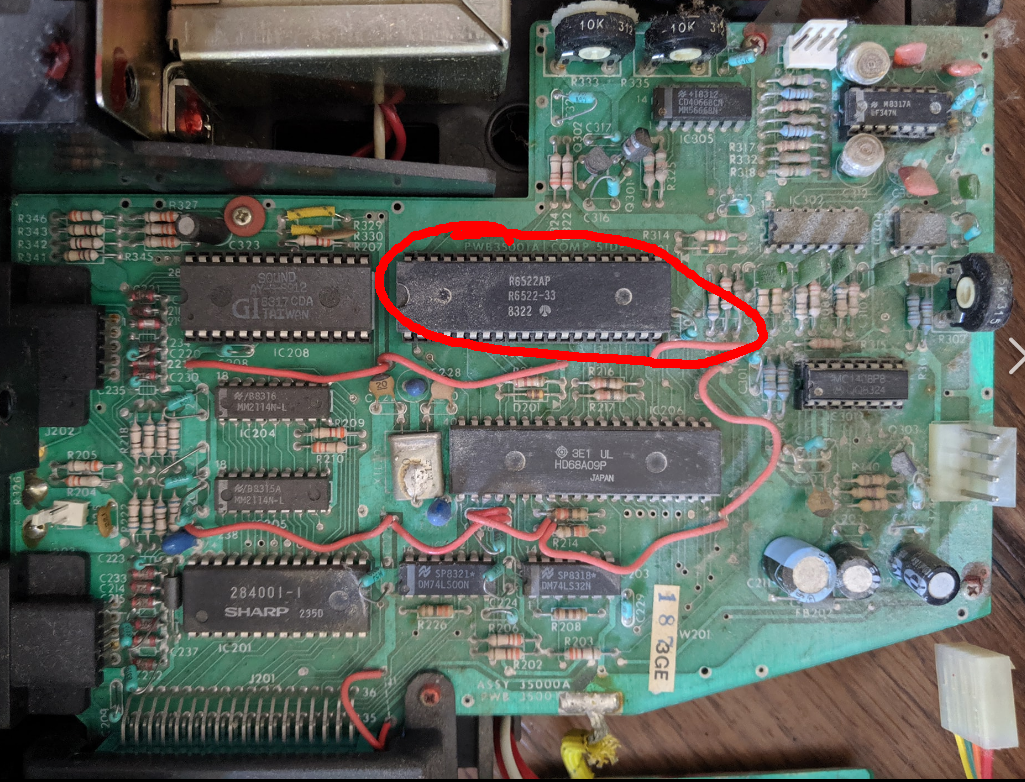
—
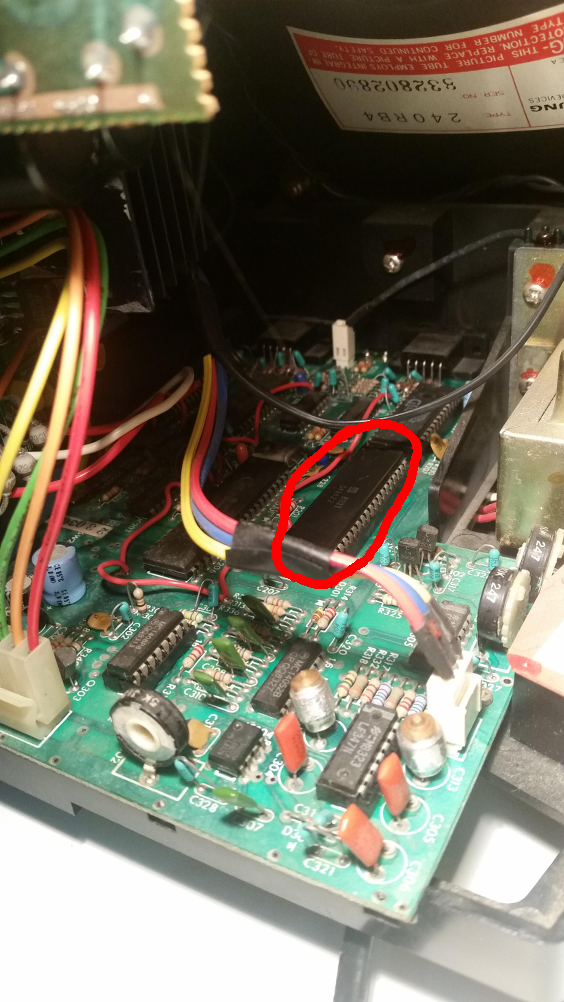
—
And the “crash” seemed to be where the bankswitch using PB6 is placed.
(But the other crashes before in the switch from titel -> desktop, were not…)May 26, 2019 at 7:34 pm #3150Malban
KeymasterYet another possible “test”.
I placed the Vectorblade alpha 5 in the folder.
If you load that with the VecFever and it crashes that would confirm some difficulties with PB6.(it is “only” 64k, so even a normal vecfever can play it…)
May 26, 2019 at 7:45 pm #3151Peer
SpectatorThanks for the pictures, I guess now even I can do this 😉 Will try to do so tomorrow.
Also thanks for the warnings. I still recall that I was quite nervous when I calibrated the CRTs of some consoles while the devices were running…
The warm-up experiment did not work 🙁 I let the trouble maker run Minestorm for half an hour and then tried Vectorblade. Same crash as before.
May 26, 2019 at 7:48 pm #3152Peer
SpectatorThanks for the alpha5. My VecFever is in my office at the university, so I cannot test this right now. But I will also try to do that tommorrow.
May 26, 2019 at 8:58 pm #3153vtk
SpectatorPeer, spray the pins (both sides) with ISO alcohol* (of whichever cartridge goes in tightest) of either the vecmulti, vecflash, or vectorblade cartridge, and insert/remove it from the fussy vectrex a few times, to clean your cartridge socket
(it probably wont make any difference but at least that is eliminated)
then onto swapping out socketed chips as already suggested here, such as the VIA 🙂
*i use IPA solvent, 99% Pure (it evaporates away after the cleaning)
https://uk.farnell.com/pro-power/ppc103/solvent-ipa-aerosol-400ml/dp/1206535
 May 27, 2019 at 3:59 pm #3155
May 27, 2019 at 3:59 pm #3155Peer
SpectatorJust tested the alpha5 64K binary with the VecFever. Same phenomenon. The game crashes / freezes when trying to enter calibration. Other binaries on this VecFever work, but I tested only a few and only for a short time.
May 27, 2019 at 5:01 pm #3156Malban
KeymasterActually for me that is enough input.
I don’t think you have to do the new wiring for the VecFever – you can if you want of course… but it will bring not any more information.
It defenitly is the bankswitching with PB6.I have not heard of other vectrex with this problem before (neither with other cards nor with Vectorblade).
That does not make it a certainly that there are not some vectrex that are more prone to “weak” voltage levels on PB6 than others – but it must be very seldom the case, otherwise we would have heard of it before.If you ever get around to get one of Kristof Tuts cards (VectorPilot or VectorPatrol) these would make the test final – since they are two of the few other bankswitched cards out there. Kristof also had a large group of beta testers and as far as I know no complaints about “weak” PB6.
Sooo… from my point of view you have a slightly damaged Vectrex. If you are willing to, you can exchange the VIA (I also have a couple of spare ones if you need one). I do not with certainty know that a new/other via would remedy the situation – but my first guess would be “yes”.
Thanks for all the testing. I feel slightly relieved, although I’m sorry for the vectrex – but if that is all that is wrong with it – do not be to harsh with it, it’s a brave old machine and its doing its very best!
-
This reply was modified 6 years, 8 months ago by
Malban.
May 27, 2019 at 5:28 pm #3157Peer
SpectatorActually, I am also very happy if that is the explanation 🙂
a) There is nothing wrong with Vectorblade. And I am really glad about this!
b) I learned quite a couple of things about Vectrex stuff that I had not known before.
c) Everything else on my machine seems to work perfectly fine, and we do not need any PB6 stuff in the course.
d) Out of pure curiosity, I will still try to exchange the VIA, just to see what happens. I failed to remove the one from my other machine (seems stuck in the socket and I did not want to apply too much force), so I might come back to your offer.
e) I can now go back to actually playing and enjoying Vectorblade 🙂And also from my side thanks again to you for all your investigations and all the effort you put in trying to analyze this!
May 27, 2019 at 6:04 pm #3159Malban
KeymasterNew VIA is packed and will be on its way to Pforzheim tomorrow.
It’s a brand new one – but I put it in one of my Vectrex and tested Vectorblade with it – here it works…
-
This reply was modified 6 years, 8 months ago by
-
AuthorPosts
- The forum ‘Vectorblade beta test’ is closed to new topics and replies.