I am happy!
I know it sounds sort of vain, but I really like the way imager emulation turned out. It is everything I wanted and more.
I know other people were probably expecting still more, like Oculus Rift support or something similar – but that was never my goal (and Macs are not supported anyway :-)). Do you remember, that Vide is a … development … thingy! That’s also what the imager emulation is about. Look at the “debug” panel:
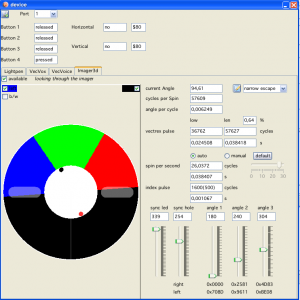 You can not see it in that still image – but the shown wheel is rotating, rotating in sync with the emulation.
You can not see it in that still image – but the shown wheel is rotating, rotating in sync with the emulation.
The eye holes and the phototransistor are placed correctly!
The speed, the angle and the pwm pulse rate are correctly shown!
You can watch the “button 4” getting pressed/released when the sync hole rotates over the phototransitor. In debug/singlestop mode the colors for the “eyes” can be discerned directly.
Located under the “angle” entries are the “cycle” counts (cycles from the passing of the index hole) when a color is visible (for left/right eye – this is always directly related to the current wheel frequency).
There is a “manual” and an “auto” mode. The auto-mode emulates the pwm control (the games start up a bit slow…). The actual PWM-formular are two code lines I took from the MAME/Mess project (thanks go to Mathis Rosenhauer for the excellent shortcut he allowed me to take!).
The manual setting allows you to set whatever speed you wish (up to 30Hz, I don’t think the pure brute can handle more). Also a “default” button – all known imager games actually run at a different “wheel-rotation speed” – you can see that in the code. For the three official games I inspected the code and put the desired value as default, with that option enabled, the games more or less start immediatly.
But there is still more :-). Using the sliders at the bottom, you can change the wheel while running. You can change the position of the phototransistor, the index hole, and the angles of the 3 color sections (three is fixed here though – you will get what I mean by that shortly…).
As display options you can switch to black and white and disable/enable the eyes seperatly, although disabling both seems like the “No Panic” option…
Still more…
If you want to do your own imager games, and would like to create your own wheel, even that is supported, look at the implemented Wheel editor:
Here you can design your own color wheels and use them in the emulator – and perhaps even create some hardware later on…
For the show some more Screenshots:
The “Color Test” program from Alex Nicholson:
Minestorm 3d:
Narrow Escape:
Now – I am really nearly finished for a real V1.0 release.
I have code cleanups todo. I will do a short example program for imager programming – certainly bugfixing, but there is defenitively light on the horizont!
I expect another release candidate within a week.
Regards
Malban
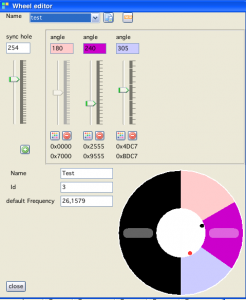
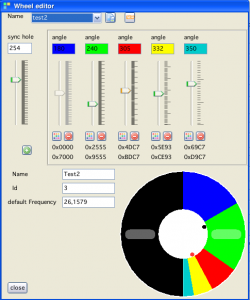
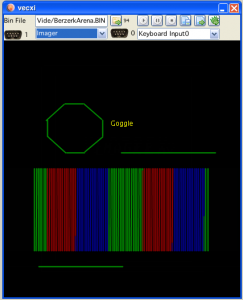

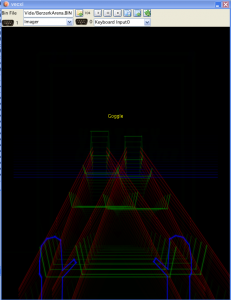
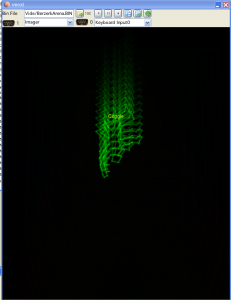
I wonder who that could have been?
Don’t forget NVidia, AMD, Microsoft, Google, and Intel API methods for LCD and/or VR glasses compatible interface layers as well. 🙂
Hehe, in 25 years when I start emulating todays PCs I will think about it!