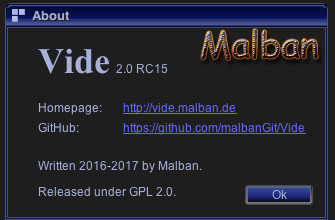
Today I make the first public version of Vide 2.0 available – Release Candidate 15. As the naming suggests there have been quite a lot of RCs before – and there still might be some to follow.
I hope most bugs have been squashed, and nearly all things I wanted to do for version 2.0 have been done (or at least started).
The Vectrex “C” (gcc 6809) has become quite a lot more stable – thanks mainly to Peer – but there are still followups in the pipeline. Last I heard of Peer was, that he was again “toying around” with getting rid of the framepointer and doing new “header files” (which already changed quite a few times).
Despite of me doing some posts before that described the changes in Vide I will again summon up what I can remember.
Big Changes
OpenGL
Biggest change would be the switch from java-graphics systems to OpenGL. Most of this was done about 4 months ago. That was probably the biggest “single” change that happened to Vide. Everything graphics wise had to be redone. I won’t go again into the details. If you at this point are new to the changes please head over to the appropriate blog entry: 25th August OpenGL Part II.
New features (apart from the engine) include:
- “overflow” emulation
- keep aspect ratio
- “full panel” / “full screen” vecxi
- command line parameters (to e.g. start a single game in fullscreen)
Start from anywhere
I don’t know if anyone ever noticed, but if you started Vide not from its own directory – Vide wouldn’t work properly. I changed that. This does not seem to be a big thing – but programming wise over 100 files had to be changed and tested. This was also mentioned in another blog entry: 3rd of September
Debugging can be switched off (completely)
For people with slower computers – OpenGL was probably a huge booster. A second booster was introduced with a new internal system, how debugging is accomplished. Short form – you can completely switch debugging off.
(There still is the problem, that for some modern Windows 10 systems Vide is excruciatingly slow – the cause for this has not been found yet)
Big New Stuff
“C”
Support of “C” as a programming language for vectrex. Again see other blog entries (last couple of entries 🙂 ).
Additional changed in the last weeks:
- “mini” pretty print for “C” added
- also curly braces are recognized (better)
- function and variable names are recognized
(that means middle double click or shift left double click jumps to their definition) - peepholes can be applied to gcc generated ASM code (peepholes can be user edited – documentation pending though)
- example programs (own and from internet sources)
- compile parameters can be edited (per project and per file)
- debugging in “C” is supported (somewhat) (must be switched on in project)
Cool stuff
LAF
I did a new LAF (Look And Feel) for Vide. The theme is quite a bit darker – but I got used to it really fast and so I kept it as the default (but you can always switch back to the old way – or do your own!)
Medium changes
Vedi (the editor)
- syntax check for large files may be faster
- tree state now stays opened/closed upon a refresh
- CTRL/SPACE in editor added (gives a list of known variables/routines to chose from – like a “real” IDE (works for ASM and “C”))
- double click on a tree entry in Vedi opens the “system fileviewer” for that entry (for “*.bin” vecxi is opened)
- syntax highlite definitions (macros, variables, functions…) is not global anymore, but project based, so different Vedi editors do not interfere with their highlightings
- projects are now based on the directory they are loaded from – not based on the relative position of their directory to Vide. This basically means you can copy your project directories and still be able to load projects (or to “give them away”)
- added the possibility to generated 48k cartridges (project setting)
Dissi (the debugger)
- you can cast memory locations to “pointer” type
- finetuned “profiling”
- pause mode possible after loading a saved state
- added a small “stack view” in the register tab
- disassembling unkown code dynamically/automatically updates, when pc steps on “data” (than if possible, switches to code)
- disassembling of RAM regions possible (although a tiny little bit complicated to handle)
- tracky now also counts peek “violations” (watchable in tooltip)
Other
- some “special” configuration items (that overwrite the “system configuration”) can be added to cartridges
- added “overlay switcher” a utility to quickly (on click) change an overlay
- explosion editor (BIOS explosion)
- song editor (BIOS music)
- message of the day (can also be switched off)
- command line parameters
- saving a “no name” config now defaults to “default”
- some cartridges added to the starter
- … and quite a lot of bugfixes… which I do not list here
Feedback welcome
Malban