… or at least some attention.
I added a “navigation panel” to vedi.
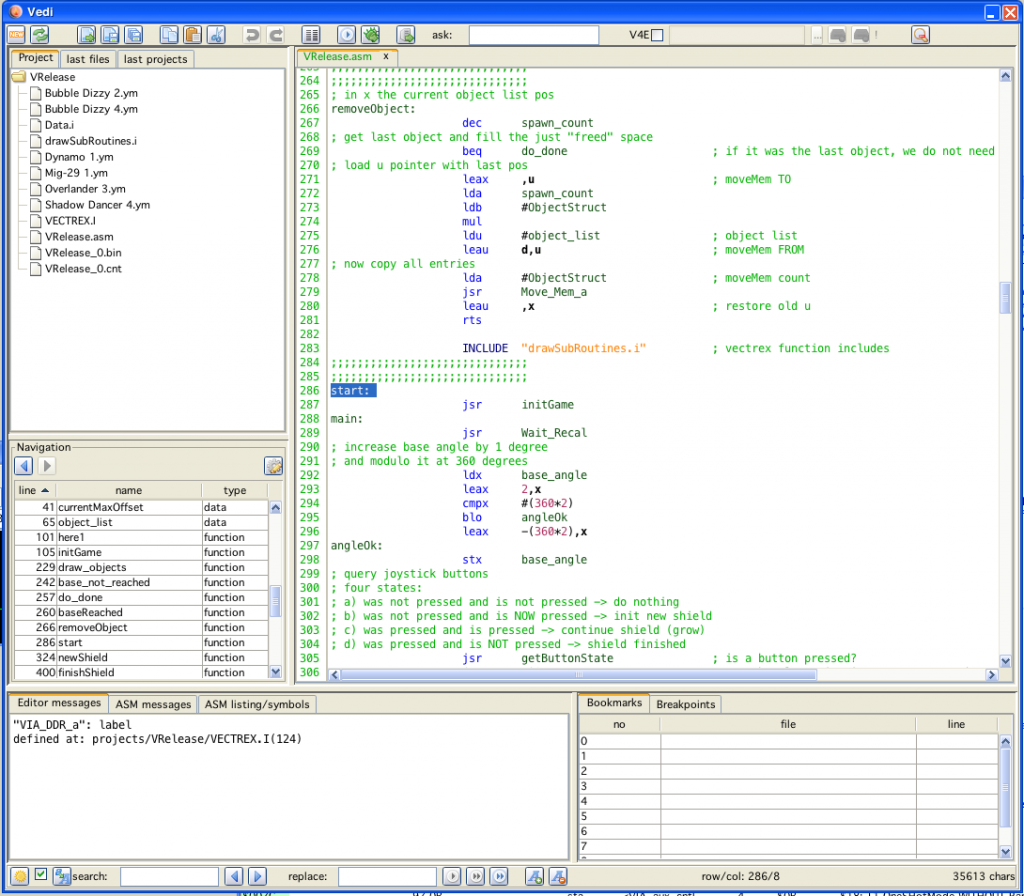 The panel includes as of now mainly two functions:
The panel includes as of now mainly two functions:
- a history
Since on some occasions you can jump to other places in the editor (using bookmarks, breakpoints or middle-doubleclick on labels) I find it sometimes annoying to not easily go back.
The history solves that. You can go back and forth in the history of your jumps at your will. The file and the linenumber will be remembered and you can go back to the place you edited before.
Use the new arrow buttons (on the navigation panel) to navigate back and forth. - a listing of labels
In the navigation panel a table of labels of the current edited file is listed. A double click on the label jumps to the corresponding location in the file.
Now – in (at least my) usual assembler files there are heaps and heaps of labels. So even displaying just labels might be not much help – because there are so many of them.
For that reason you can configure WHAT kind of labels are displayed.
Following distinctions are be made:
– equ – labels [resulting from “Variable equ 16”]
– “=” – labels [resulting from “Variable = 16”]
– set – labels [resulting from “Variable set 16”]
– struct – labels [resulting from “struct SomeStruct”]
– in struct – labels [resulting from ” ds Var, 2″ (while in struct definition)]
– line – labels [labels starting an assembler line]
– data – labels [labels starting an assembler line, and a data statement follows (db, dw, ds, fcb…)]
– function – labels [labels starting an assembler line, after a “closure” (last line was rts, bra, jmp …)]
– user – labels [the comment of the line has the mark “#isFunction”]All of these different kind of labels can be configured to be shown – or not. Especially if you build new code and mark all your “interesting” sections with the user label – you can navigate really efficiently in your code!
PS.
Some days ago I updated the online Vide download to V 1.12 – but that does not yet include the above…