Dear diary,
due to some constructive criticism, Malban chose to make my gui a little be more accessable and my user interaction slightly more configurable. I guess this process will continue in the future. For now I will be in at least a two week hiatus, since Malban won’t be near his computer. He’ll be going sailing and on a holiday trip in general.
Apart from small bugfixes, following “features” were added:
Each window is accessable (uniconify/bring to front), via the window menu
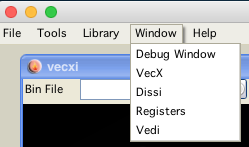
Using CTRL/TAB gives access to a “quick” Window switcher
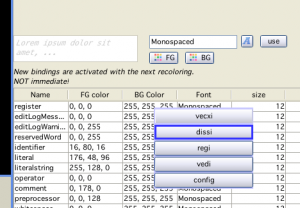
Windows can be iconified to the desktop
![]()
For Vide there are more hotkeys, and they can be freely configured
(Bookmarks/Jump/Recolor…)
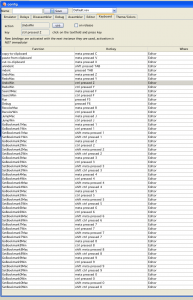
Syntax highlighting colors/fonts can be configured
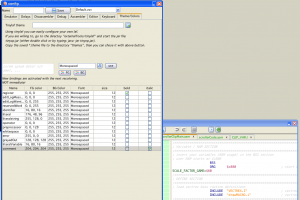
Thru tinylaf, themes are supported
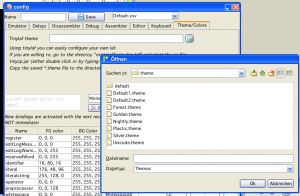
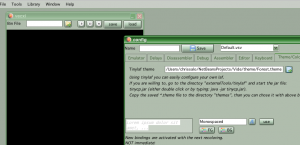
Bugfixes/changes (I can remember)
- project with a home directory “outside” of vide can be correctly build
- after assembling with error, the message tab of vide is automatically switched to asm output tab
(remember: errors/warning messages can be double clicked) - known “variables”/”labels” can be correctly double clicked (middle mouse button), vedi jumps to the definition of the label/var
(bugfix: this didn’t work correct, if definition was in the the same file) - there is now a “run” button and a “debug” button in vide, pressing run assembles and starts (if configured) vecxi. Dissi is still “opened”, but automatically iconified, so it doesn’t disturb the user. Pressing “debug” opens dissi as befor (new hotkey defaults are F5 & F6).
- in vedi old projects and old files can now be “removed” from the memory
- added to vecci, the option to import more than one vectorlist with one import
- vector screenshot bugfixes, there could be alpha values larger 255
- removed “not used” menu entries from desktop
- started fixing known Frogger bugs, there will probably be a new version of Frogger at some stage
Malban did not find the time to update the documentation yet.
Befor Malban goes on his holiday there will be a RC2 uploaded!
Bye
Vide