What is Vectrex Integrated Development Environment?
Vide is a set of tools bundled under a single (java) gui that is supposed to make development of new vectrex programs more easy going.
Vide consists mainly of:
– vectrex emulator
– vector drawing tool
– 6809 assembler
– an editor
– documentation
– and a set of features to edit music and images and generate code for vectrex
I wanted to achieve two main goals with Vide:
1. Support the developer
Vide is supposed to manage menial tasks every developer has to go through before (or after) doing the really interesting stuff.
Nothing can be automated in the department of gameplay, game ideas or clever algorithms.
But supporting you to draw, getting sound played (converted), compiling and debugging THAT is IMHO very helpful and these are the sections I tried to cover in Vide.
2. Emulation
The second thing I tried, was to achieve a level of emulation, that comes really close to the real thing. I do realize that nothing compares to a real vectrex, but as of now no direct connecting from Vide to vectrex hardware is possible [any hardware developers out there who want to help out?].
Nearly all things I found out about cycle exact timing went into the emulation core. I do believe as of now Vide is the most exact emulator on the market (apart from the stuff Vide does not emulate at all 🙂 ).
Nonetheless, if you develop – do get a VecFlash or a MVBD device or something similar.
Vide is in NO WAY a fast or efficient emulator, it was never intended to – it was build to be used as a development tool, and emulation to be as precise as I am knowledgable to. If it to slow in its standard settings, under configuration you can chose more performant settings, also be sure to look at the FAQ-section of the documentation.
What’s it made of?
Vide is a collection of different tools I gathered from different sources (some of my old work, some stuff I found in the depth of the internet, and some totally new stuff as well – just for the good mix!). For a concrete listing of all parts, please look at the documentation.
History
In January 2016 I started the project “VIDE”, although I did not know that at first. In the beginning I wanted to program a new (vectrex) game, but after sitting down and thinking how to best get started, looking at available tools (DVE, ParaJVE, Mess, VecX, AS09 etc…) I realized, that I dreaded drawing out vectors.
Once upon a time I did already program a vector editor for vectrex, some other tools are available, but many if not all of them have seen better times. And the good old C or C++ programs we did for DOS or Linux are not that easily reused today.
So – it all started with the thought of doing a smallish vectrex drawing tool in java – called vecci.
But thinking and surfing again took hold of me, and I got the idea to do something even “bigger”.
VIDE
Vectrex Integrated Developement Environment.
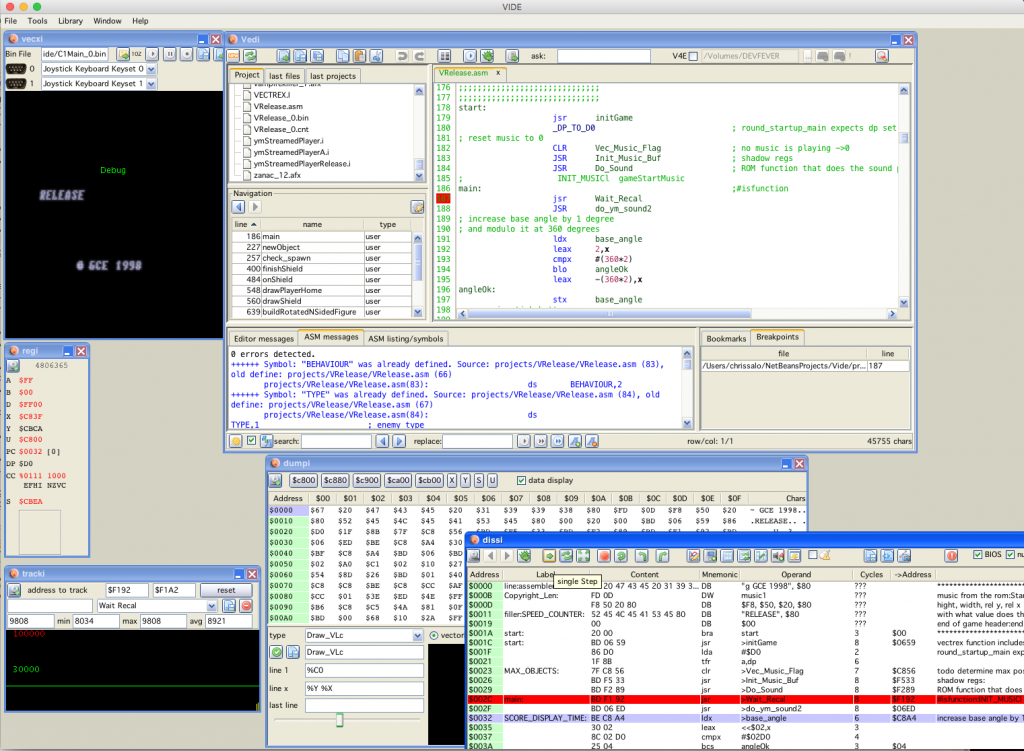
This is really amazing! I cannot wait to try it. Thank you!
So how is VIDE integrated with Vectrex32?
It’s not.
All you can do is use Vide as an “editor” for Vectrex32 – and more easily communicate with the card.
Look at the documentation: Vide+Vectrex32
and or at the corresponding short blog entry: Vide+Vectrex32 blog entry
Now you have ‘C’ support I’m all ears! Awesome stuff.
This is amazing, why are all the good sites so hidden, but happy I found it.
Subscribed to your RSS 😉
Not sure if there is a better place to put this comment, but I hope if it’s not much trouble. I’ve been enjoying your site and all its contents! I noticed on your Homebrew 2020 page you may have cut and pasted yourself as the author of the titles “Space Force!” and “Vectrex UFO!”. Can you update that content to reflect “John Reder” (me) as the author? Thanks!
Oh, Sorry – that was defenitly non intentional as you said . copy and paste.
Corrected!
Thank you for creating this, I saw the Vector-tools, it looks really great!
So I really like what I see, when I’m running Vide on Ubuntu,
but .. I can’t use it, (yet) ..
In the editor (cod)i, I can open code, I can change it, but I can’t save it there (only 2 buttons on the menu-bar copy and play and I tried ctrl+s, ctrl+w and 100 more shortcuts) ..
And when I edit the code with eg. nano, I’m able to press the play-button in codi and it runs the latest code in the emulator, but then I have another problem .. where did vide put the compiled .bin?
Thank you for helping me, I did my first steps on ASM6809 (and it works), but it’s not compatible with (your) source code and all the other Vectrex-source I can find.
(always error unknown instruction ‘DB’)
So I tried to move to as09, (first it didn’t work since I’m on a 64 bit OS, but I fixed that), now it doesn’t compile anything, I see an .lst-file generated and it’s full with errors ..
(although I used, eg. as09 -w200 -h0 -l -mcti bonnie.asm >error)
Lost more than a day looking for a solution, but no dice!
I would be more than happy to use Vide, but I’m to stupid to find how I can save the code and where the bins are..
ps: so asm6809 works for me, but as09 doesn’t work on my ubuntu, does vide work with as09 too?
a) codi is not the editor – it is just editor like to “display” code examples.
The editor is vedi (vectrex editor)
b) as far as I know the latest AS09 MUST have all mnemonics in capital letters. There is an option (I believe “-i”) which should “ignore case” but to my knowledge it does not work. Therefor many of the known sources do not “as is” compile with AS09.
(older version supported -i correctly… I notified the authour about this – but he never replied/corrected this)
c) The assembler in vide is (asm-) source compatible with AS09 (but is not case sensitive) – it uses an own internal (in java implemented) assembler
d) Using Vide and vedi (editor) it can assembler (internal) and run “on the fly” – if you are absolutely into it, you CAN configure to use an external assembler – but the syntax coloring will probably not be 100% correct anymore.
PS
I will (have already) change(d) the names of the windows for the next vide version – than everything will be a bit more clear.
hello I can’t find the bare Matal environment
Me neither – I updated WordPress today – perhaps the new version is buggy?